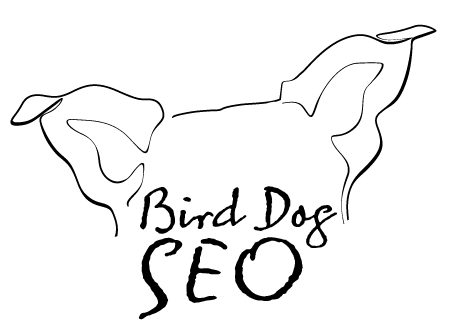Understanding the Basics of Technical SEO

In today’s digital age, the success of your website relies on more than just eye-catching designs and engaging content. It hinges on the invisible threads that weave the digital tapestry together—technical SEO. Whether you’re managing a bustling e-commerce hub, a local area business, on any platform, including a WordPress site, understanding and harnessing the power of technical SEO is essential.
In this exploration, we’re about to dive into the world of technical SEO, shedding light on its universal importance for all websites, with a special focus on WordPress sites. Together, we’ll uncover why technical SEO is a crucial foundation for online success, providing you with the key to creating a website that not only looks great but also ranks well and thrives in the digital landscape.
So, let’s get started on our journey into the world of technical SEO and discover how it can revolutionize your online presence.
What is Technical SEO?
Technical SEO is the part of SEO that deals with the underlying technical aspects of a website that affect its visibility and performance in search engines. This includes factors such as the website’s code, structure, and security. Technical SEO is important because it ensures that search engines can crawl and index your website properly. This means that your pages will be eligible to show up in search results, and that they will be displayed correctly.
The Benefits of Technical SEO
- Improved search engine rankings: When search engines can crawl and index your website properly, your pages are more likely to rank higher in search results.
- Increased website traffic: When your pages rank higher in search results, you will get more traffic from organic search.
- Better user experience: A well-optimized website is easier to use and navigate, which can lead to higher engagement and conversion rates.
- Increased website security: Technical SEO best practices can help to improve your website’s security, which can protect you from cyberattacks.
If you want to improve your website’s visibility and performance in search engines, you should invest in technical SEO. There are a number of things you can do to improve your technical SEO, such as:
- Optimize your website’s code for search engines.
- Create a clear and concise website structure.
- Use secure HTTPS protocol.
- Make sure your website is mobile-friendly.
- Fix any technical errors on your website.
Can Technical SEO be Done on WordPress Websites?
Yes, technical SEO can be done on WordPress sites! WordPress is a popular content management system (CMS) that makes it easy to create and manage a website. However, even with WordPress, it is important to follow technical SEO best practices to ensure that your website is optimized for search engines.
Here are some of the things you can do to improve the technical SEO of your WordPress site:
- Use a good SEO plugin: There are many SEO plugins available for WordPress, such as Yoast SEO and All in One SEO. These plugins can help you with tasks such as optimizing your title tags, meta descriptions, and permalinks as well as many of the more technical elements around indexing and image optimization.
- Get a good compression plugin: The larger the media file, the longer it takes to load. Consider all the JavaScript, CSS, Images (including icons!), and Video that are on your site, you will need a compression plugin to ensure your files are uploaded to the smallest size, minifying your JS and CSS, and all in all making sure your page speeds are fast.
- Optimize your website’s code: The code of your WordPress site should be clean and well-organized. For example, if you’ve opted to hide your Page Titles on the public posted page, are you sure you still have your <h1> marked up on the page? Because these heading tags are so important to SEO, missing them can hurt your visibility immensely.
- Create a clear and concise website structure: Your website’s structure should be easy to navigate for both users and search engines. You’ll need to determine what will be Pages and what will be Posts, and how you want to manage the URL structure of those posts. Doing this incorrectly can slow search engine crawl rates and reduce your website’s ability to rank in organic results.
- Use secure HTTPS protocol: HTTPS is the secure version of HTTP and is an element that improves a website’s visibility in Google’s algorithm. It encrypts the data that is transferred between your website and the user’s browser. Remember to implement this in every WordPress site you run at the subdomain level. Leaving this out will absolutely hurt your ability to show in search results.
- Make sure your website is mobile-friendly: If you aren’t already running Google Site Kit, install it to get some basic analytics about your audience. More and more people are using their mobile devices to access the internet. Don’t just design for Desktop, look at your work in Tablet and Mobile device sizes too.
- Fix any technical errors on your website: Beyond the above, basic technical SEO monitoring to remove duplicate content, add in Schema, and track page speed performance all apply to WordPress sites just as they do to other websites.
The above list isn’t holistic, but by following these tips, you can improve the technical SEO of your WordPress site and boost its visibility in search engines.
Contact us today for a free consultation
Our experts will provide a comprehensive assessment of your website, unveiling insights into how SEO and a content strategy can supercharge your website’s visibility. Let us help you unlock the full potential of your online presence – schedule your session now!
Advanced Technical SEO Best Practices
Advanced SEO best practices require a deeper understanding of search engine algorithms and a commitment to ongoing optimization. Here are some of my favorite, more advanced SEO strategies:
- Page Speed: Monitor page build, waterfall reports, and Google alerts to find areas to improve the key CWV elements that indicate good experience.
- Site Architecture and Content Depth: Create comprehensive, in-depth content that thoroughly covers a topic using a clear URL structure that is meaningful to users and engines.
- Indexation: Avoid website bloat – having too many unnecessary pages in search results – by using meta code to noindex pages or even link relationships code like nofollow or sponsored.
- Voice Search Optimization: Using conversational language, FAQ-style content, and targeting featured snippets.
- Local SEO: Optimize for Google My Business, solicit reviews, and ensure consistent NAP (Name, Address, Phone) information across the web.
- International SEO: If your target audience spans multiple countries or languages, implement hreflang tags to signal the language and geographic targeting of your pages to search engines.
- Mobile-First Indexing: As Google predominantly uses the mobile version of a site for ranking and indexing, ensure your website is mobile-friendly, with responsive design and fast load times.
- User Experience (UX): Prioritize user experience by optimizing page layouts, navigation, and readability. A better user experience can lead to higher rankings.
- Link Building: Both internal and inbound links are valuable for SEO. Find quality influencers in your niche area, become a guest blogger, and utilize real-world networks.
- Structured Data: Implement structured data markup to enhance search results with rich snippets, making your listings more appealing and informative.
- Core Web Vitals: Pay attention to Google’s Core Web Vitals metrics (Largest Contentful Paint, First Input Delay, Cumulative Layout Shift) and optimize your website to meet these standards for better rankings.
- Competitive Analysis: Continuously monitor and analyze competitors’ SEO strategies and performance to identify opportunities and stay ahead in your niche.
- User-Generated Content: Encourage user-generated content, such as reviews and comments, which can improve engagement and SEO.
- AI and Machine Learning: Explore the use of AI and machine learning for SEO tasks, like automating content generation, keyword research, and personalized user experiences.
By following these best practices, you can improve your website’s technical SEO and boost its visibility and performance in search engines.